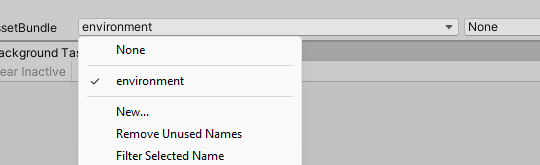This is setup instructions for creating your own visual pack for CBS: Desolation using Unity.
Steps to take
- Unity Setup 2019 or above, with personal license
- Start a new project, name it appropriately
- Add unity asset bundle browser tool from packages addressed here.
- Import compressed files shared here to your project.
- Modify named visual prefabs to your liking, add new models, fitting to it’s world transform details and positions, the game will call these by filename.
- Build your asset bundle from the browser
- If you want to do it manually, replace asset bundle named custom in your game data path with your built bundle.
- If you use mod.io, the mod browser tool can store custom visual mods on it’s own.
- You can use the custom game mode in dlc panel to use the custom visuals you’ve created.
The structure prefabs in directory
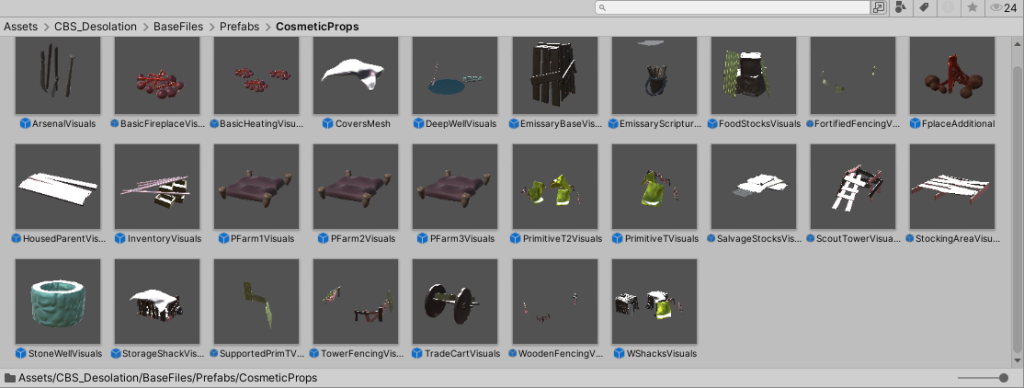
Bundle directory you need to set, name it custom if you do not have a name for your asset bundle